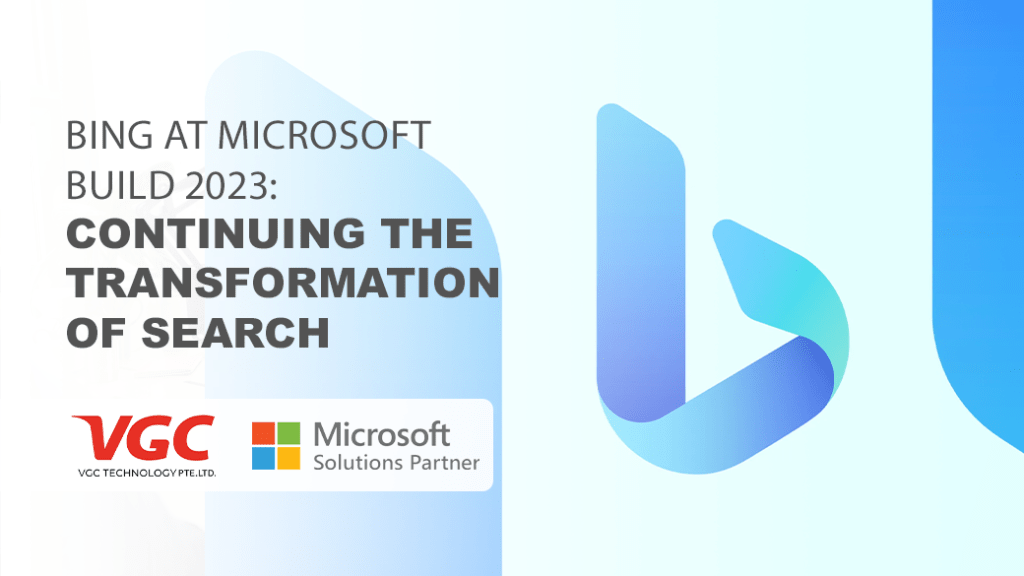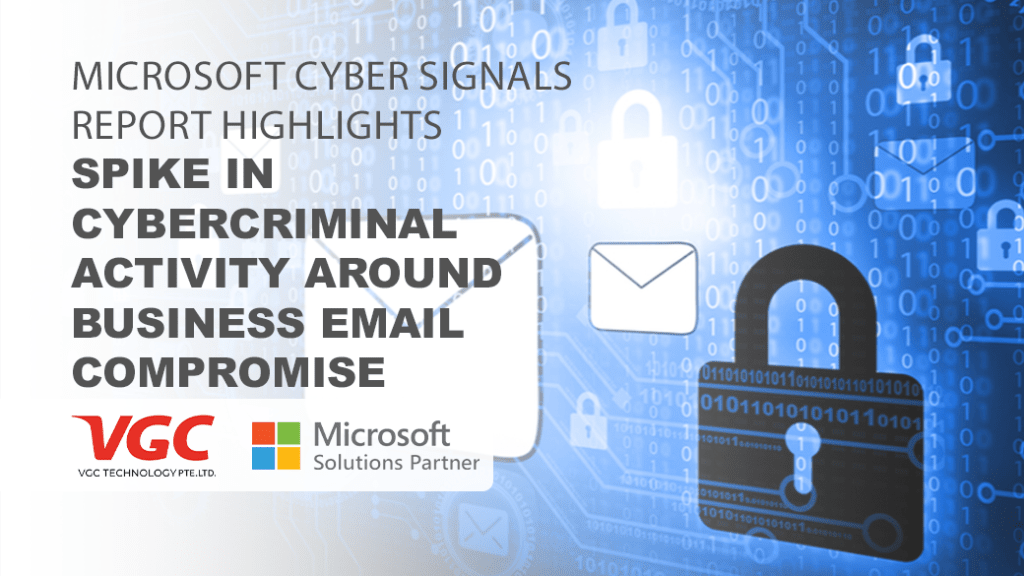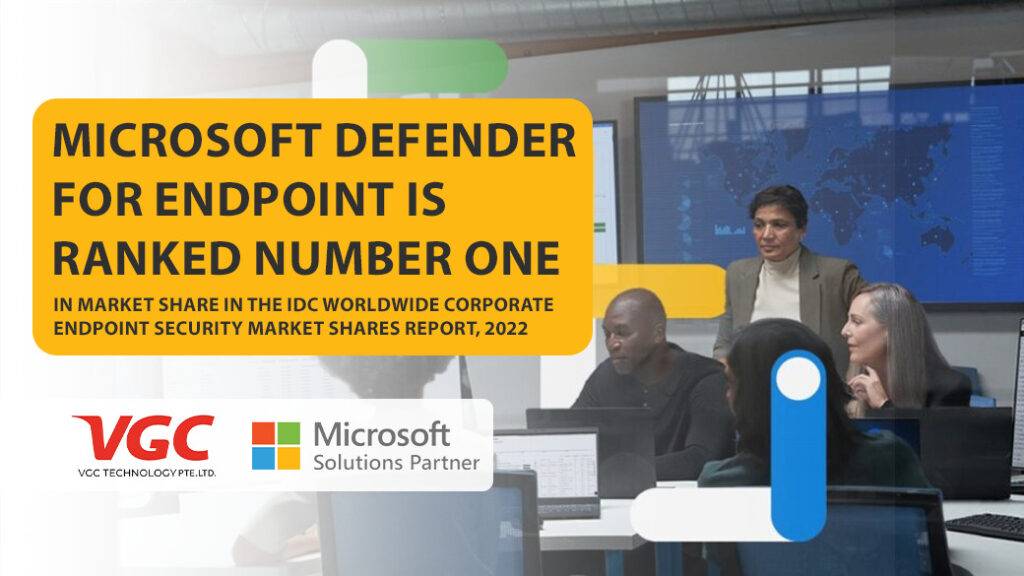
- +65 6397 5396 / 6397 5523
- sales@vgctechnology.com
Microsoft Defender Antivirus | Stay protected with Windows Security
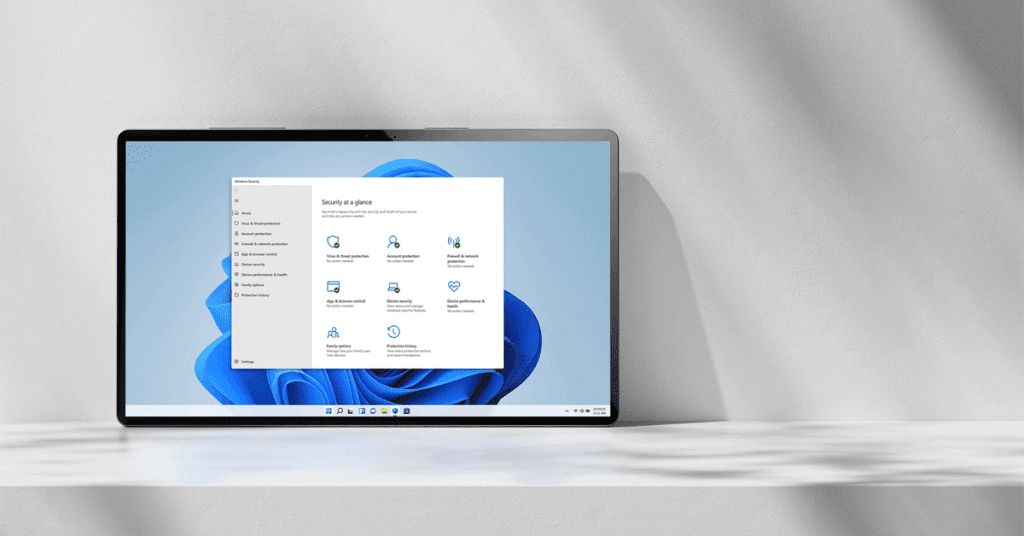
- December 15, 2022
- 8:34 am
As well as notifying users, with Microsoft 365 Business Premium, you can see threat detections in the Microsoft 365 admin center.
You can also see if any devices need antivirus detection and if any devices are not in compliance with your security policies.
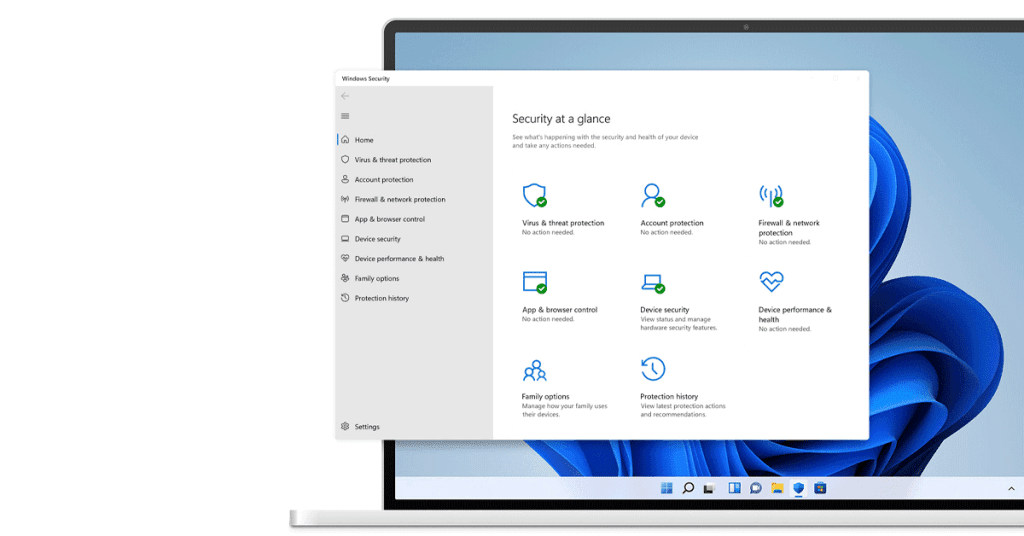
What happens when threats are detected
- Users receive notifications in Windows.
- Detections are listed in the Windows Security app on the Protection history page.
- If you’ve secured your Windows 10 devices and enrolled them in Intune, and your organization has 800 or fewer devices enrolled, you’ll see threat detections and insights in the Microsoft 365 admin center on the Threats and antivirus page, which you can access from the Microsoft Defender Antivirus card on the Home page (or from the navigation pane by selecting Health > Threats & antivirus).
- If your organization has more than 800 devices enrolled in Intune, you’ll be prompted to view threat detections and insights from Microsoft Endpoint Manager instead of from the Threats and antivirus page.
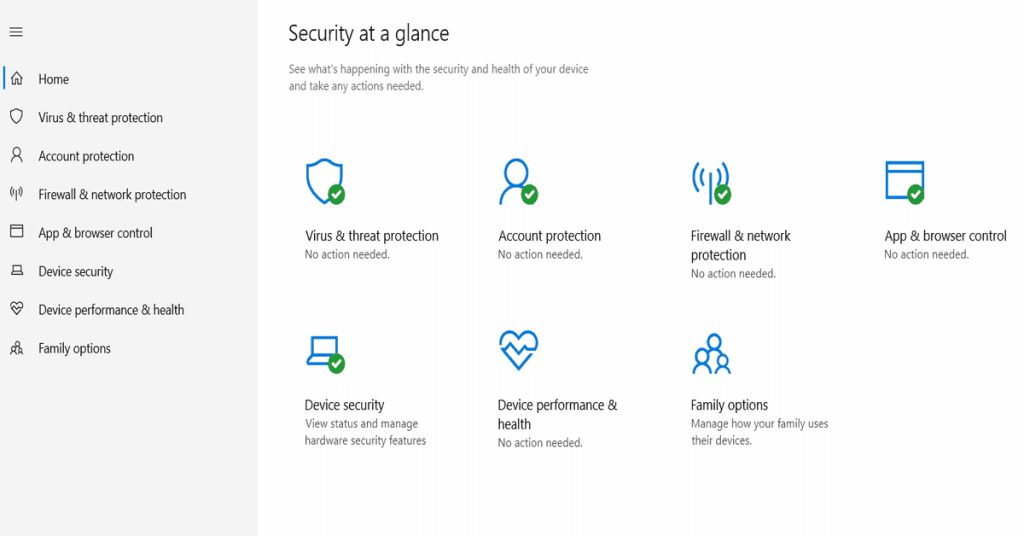
Review detected threats and take action
You can view information about threat detections across Windows 10 devices that are enrolled in Intune in the Microsoft 365 admin center. You’ll see summary information, such as:
- How many devices need antivirus protection
- How many devices are not in compliance with security policies
- How many threats are currently active, mitigated, or resolved
You have several options to view specific information about threat detections and devices
- The Active devices page in the Microsoft 365 admin center.
- The Active threats page in the Microsoft 365 admin center.
- The Antivirus page in Microsoft Endpoint Manager
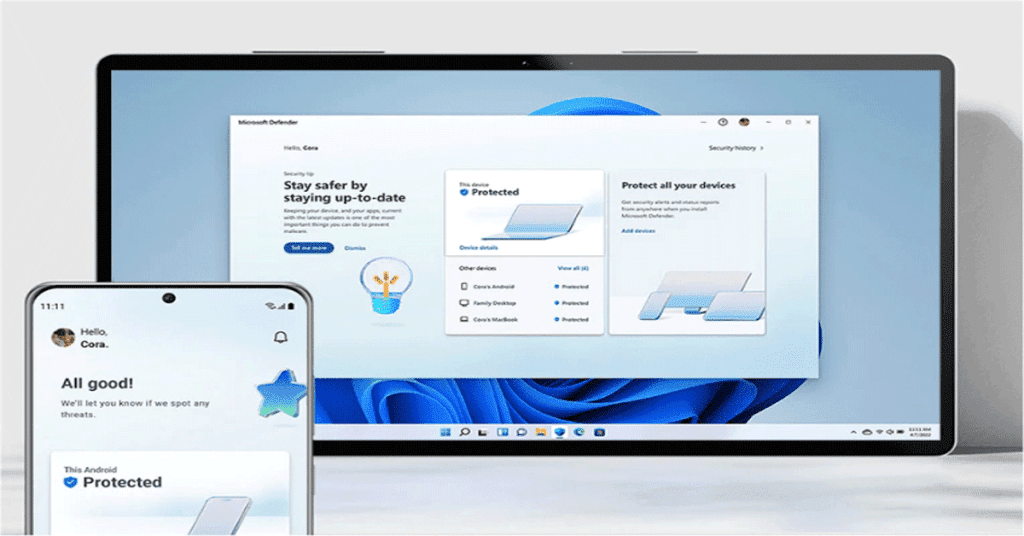
Share This:
Facebook
LinkedIn
Related Post
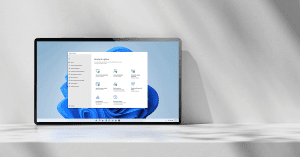
Cybersecurity
Microsoft Defender Antivirus | Stay protected with Windows Security
As well as notifying users, with Microsoft 365 Business Premium, you can see threat detections in the Microsoft 365 admin center. You can also see
December 15, 2022
No Comments